How to Apply for Appeal and Reconsideration Request?
- Visit GCAA Website
https://www.gcaa.gov.ae/
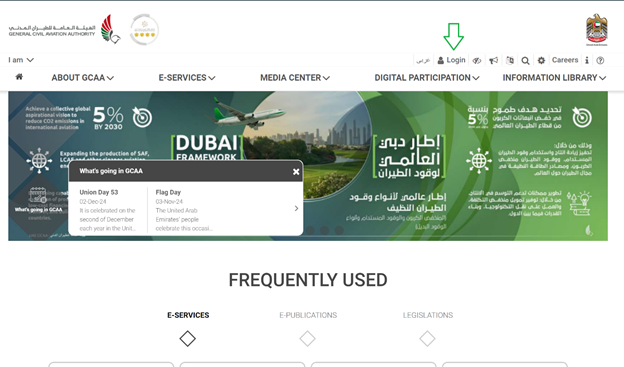
-
Click on Login and login to website. If you are facing account related issues then you can refer to this guide
https://eservices5.gcaa.gov.ae/assets/UserGuide/index.htm
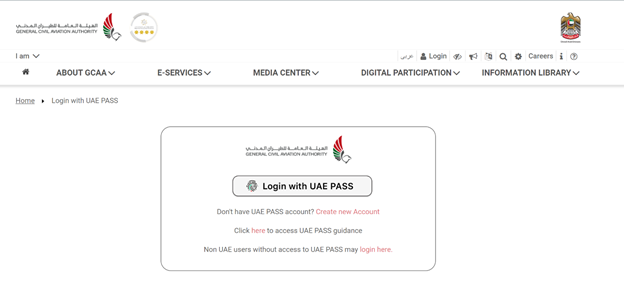
- After Login Click on E-Services and search for appeal and reconsideration request service.
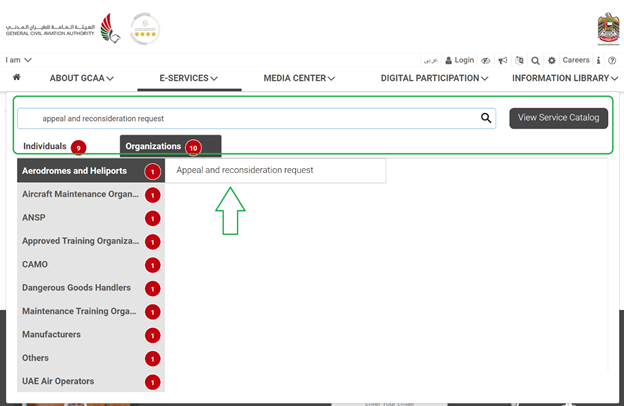
- From the service card click on apply
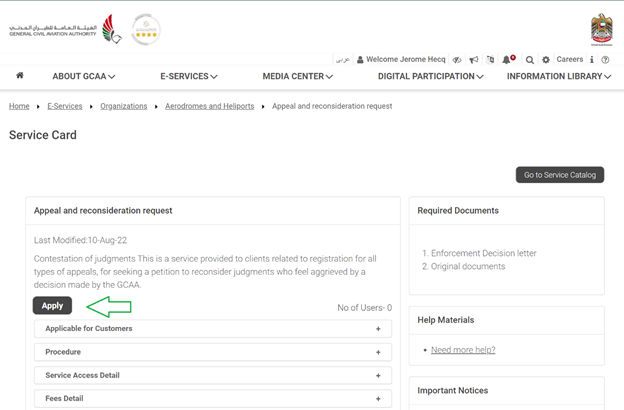
-
On the Unified Digital Service Dashboard Select the service and click on Apply
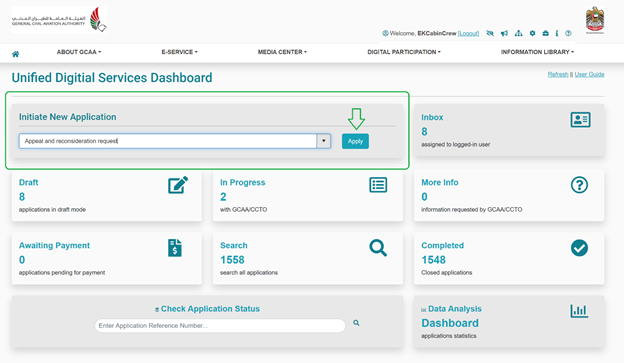
-
Application Form: If appeal is for an organization then select “Organization” in the “Application Type”
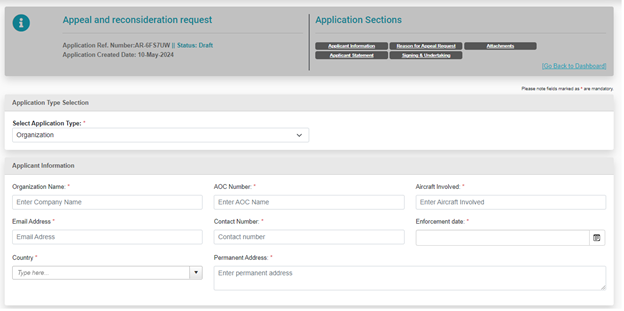
-
If appeal is for an individual then select “Individual” in the “Application Type”

-
Enter reason for appeal and attach the supporting documents
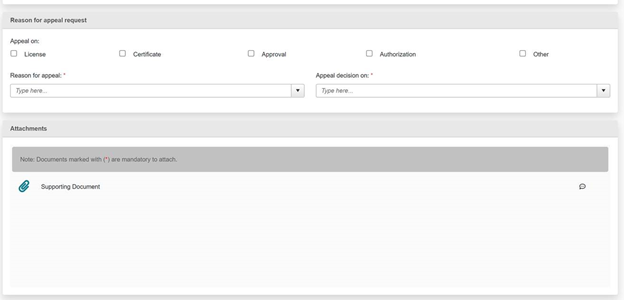
-
Enter appellant’s statement, checkmark the declaration and enter the comments (if any)
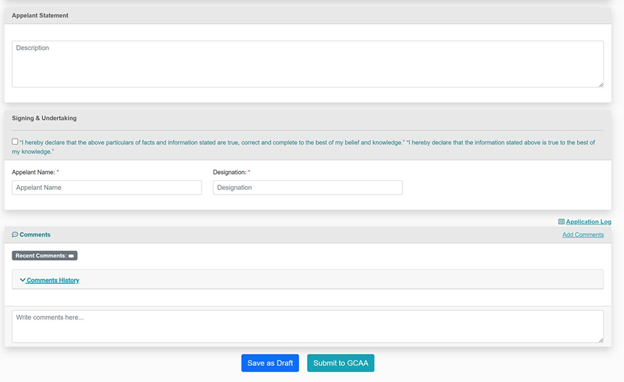
-
After completing the application form, summit to GCAA for processing