How to Apply for Initial Issue of Design Organization Approval (DOA) E-Service
- Visit GCAA Website
https://www.gcaa.gov.ae/
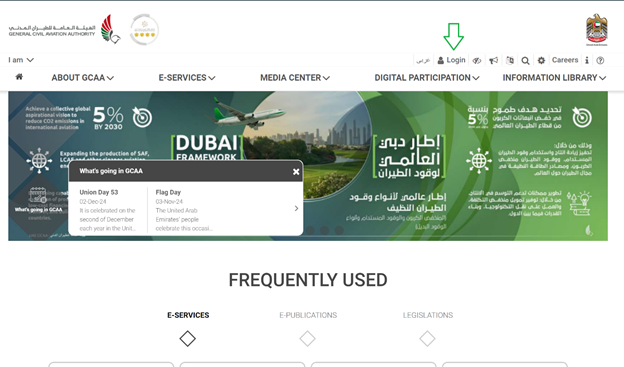
-
Click on Login and login to website. If you are facing account related issues then you can refer to this guide:
https://eservices5.gcaa.gov.ae/assets/UserGuide/index.htm
Note:If you do not have organization account then first create an “Individual account” by following this link:
https://eservices5.gcaa.gov.ae/assets/UserGuide/IndividualAccount_Inside.htm
After that “Create New Organization” account by following this link:
https://eservices5.gcaa.gov.ae/assets/UserGuide/Second_Topic.htm
-
After successful login, Switch profile to “Organization Profile"
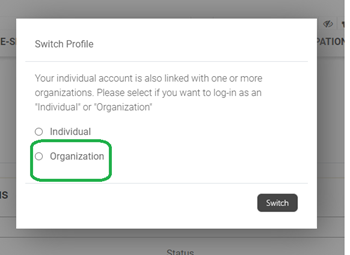
-
Click on Services Tab. It will take to list of all services. Search for “Initial Issue of Design Organization Approval (DOA) ”. Click on the Service. Click on Apply.

-
If you click on View more, it will take you to service card. From here all details related to service are given.
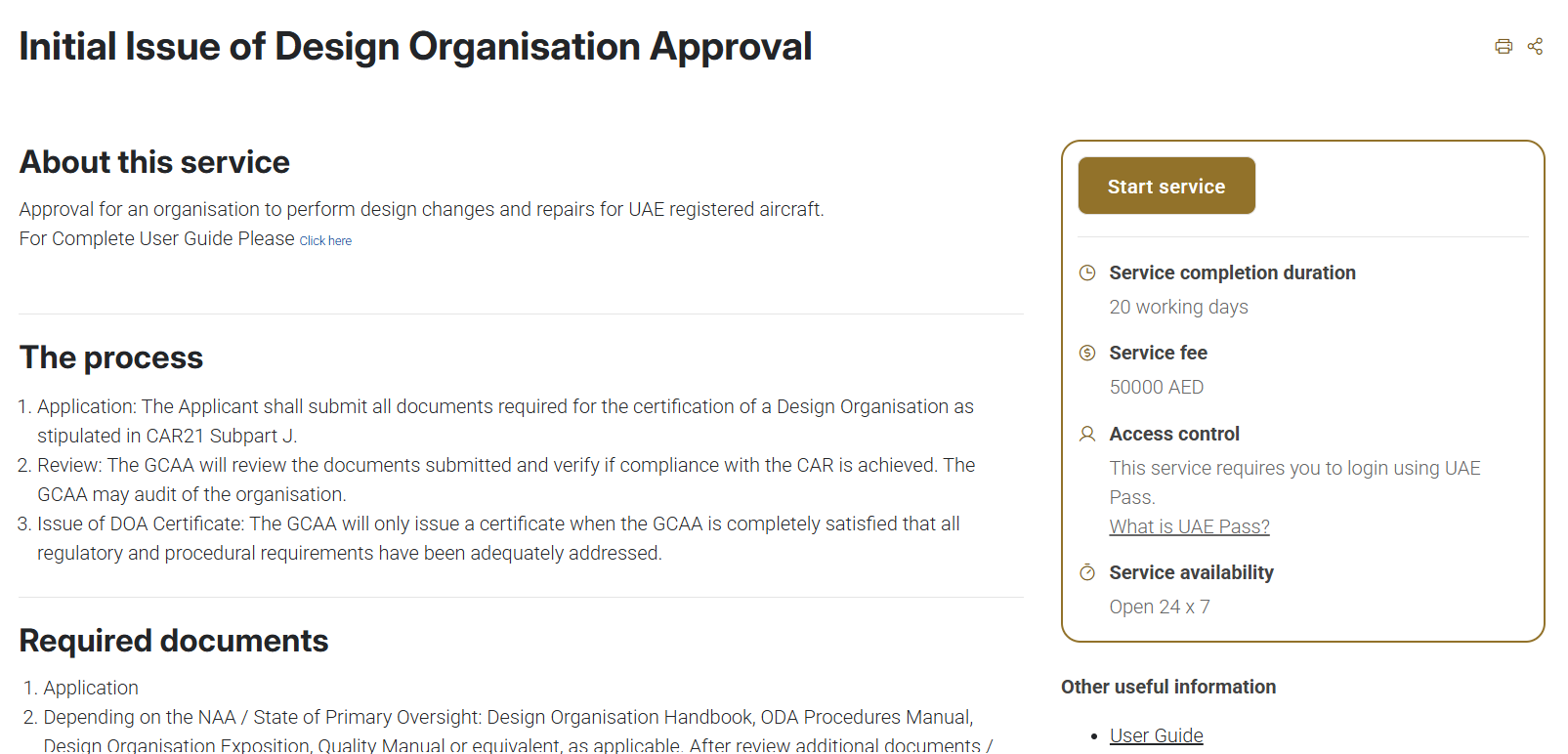
-
You can also apply this service from the E-Service Dashboard page: (https://eservices5.gcaa.gov.ae/SDPMaster/Pages/OP_Dashboard.aspx).
Select the Service from the drop-down list and click on apply.
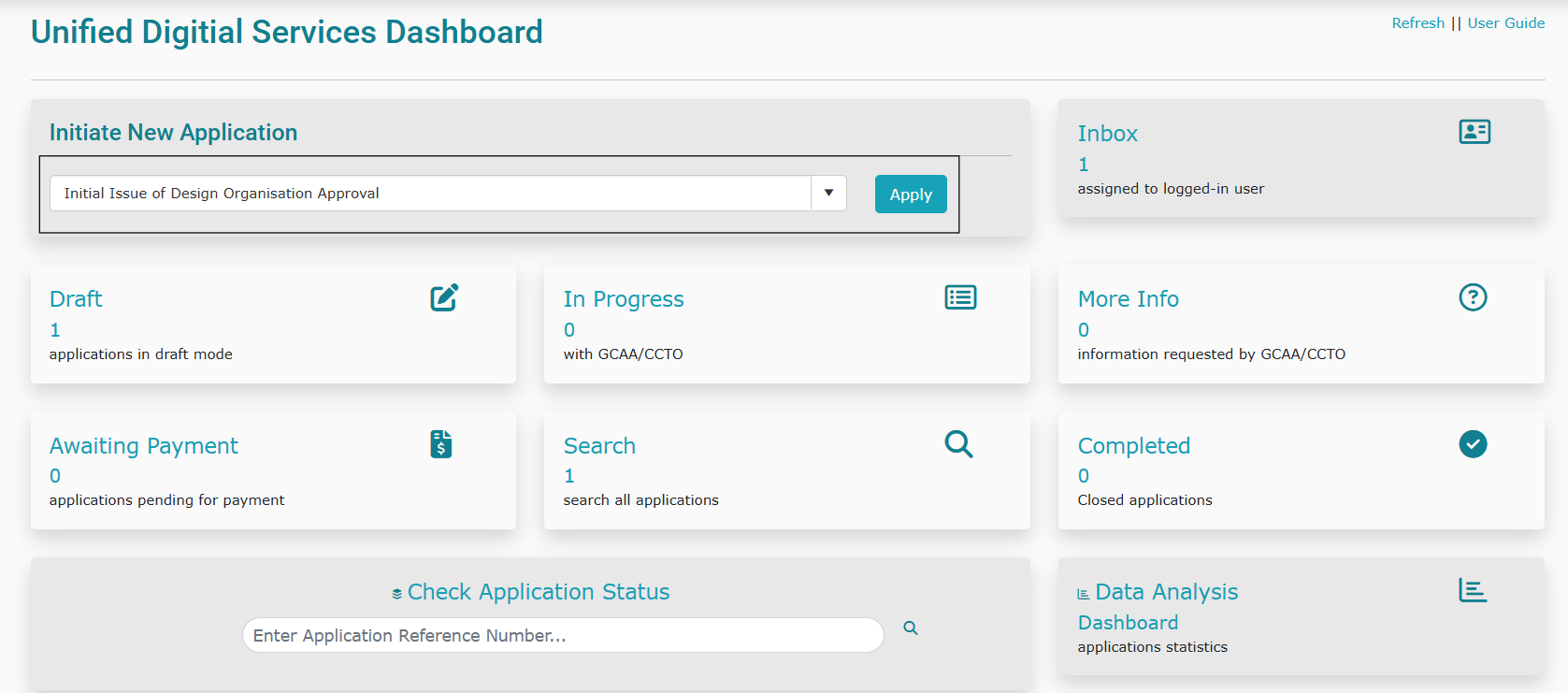
- Initiation Page:
Fill in the initiation page.
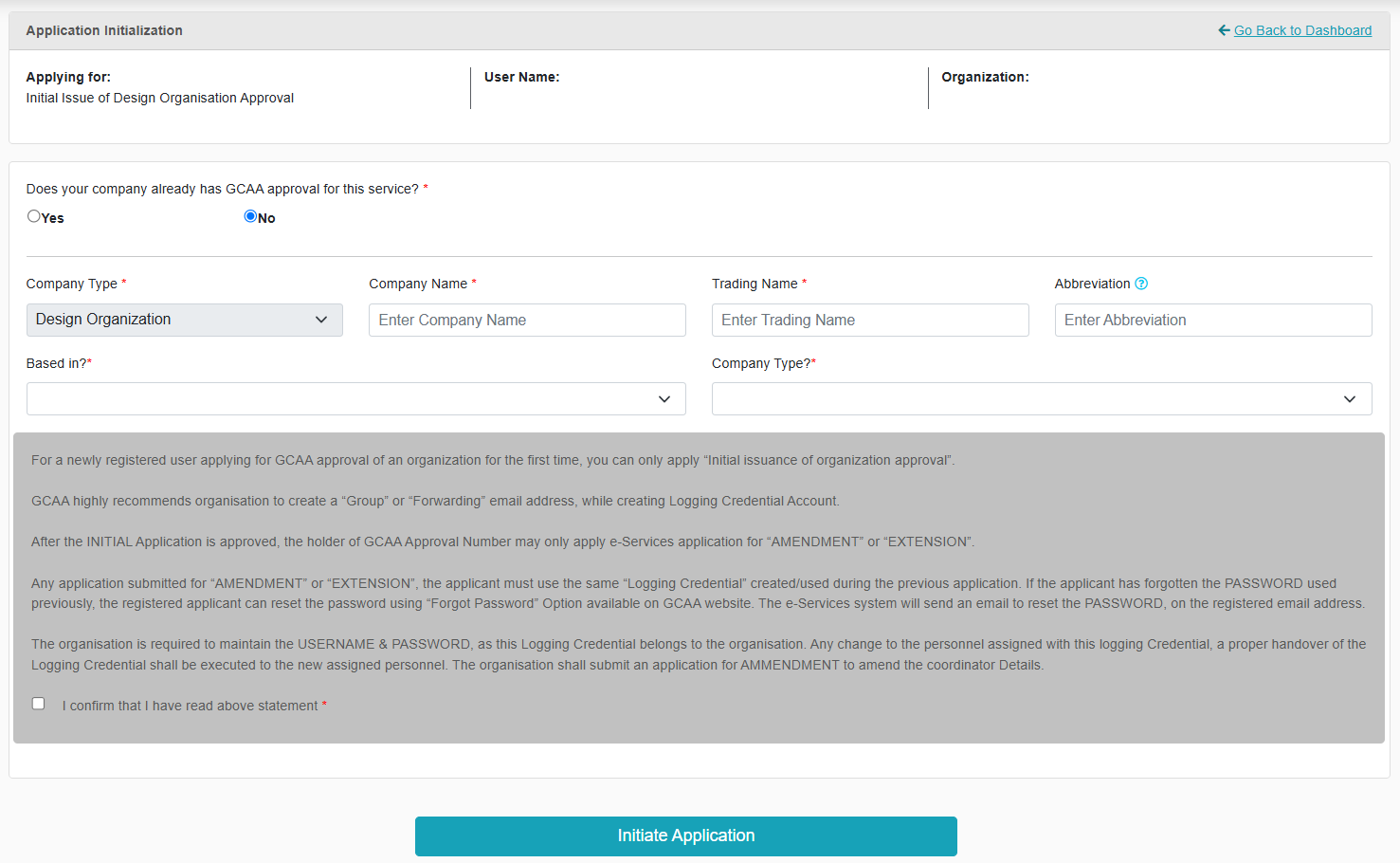
- Application Form:
Fill in the Application form with relevant details.
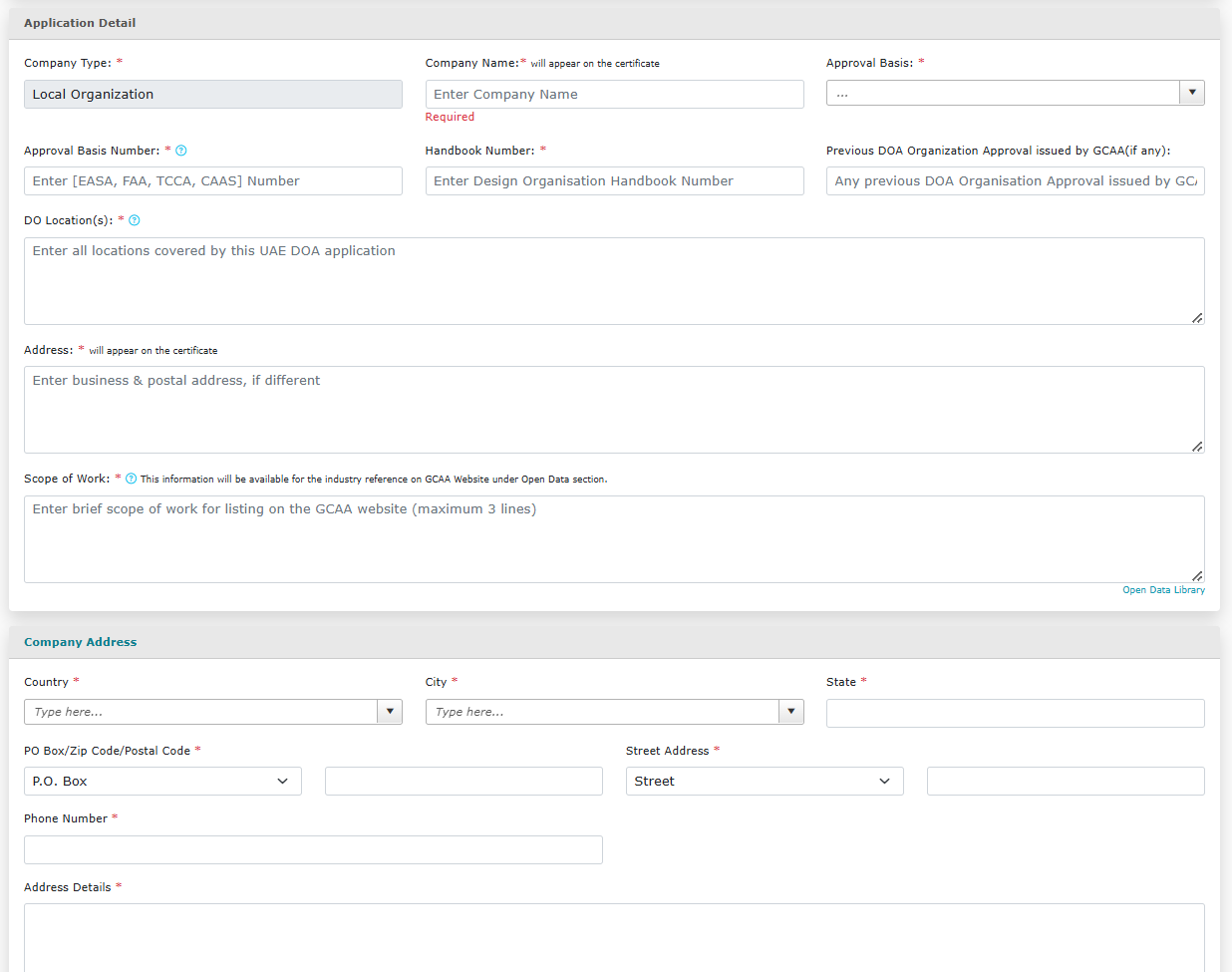
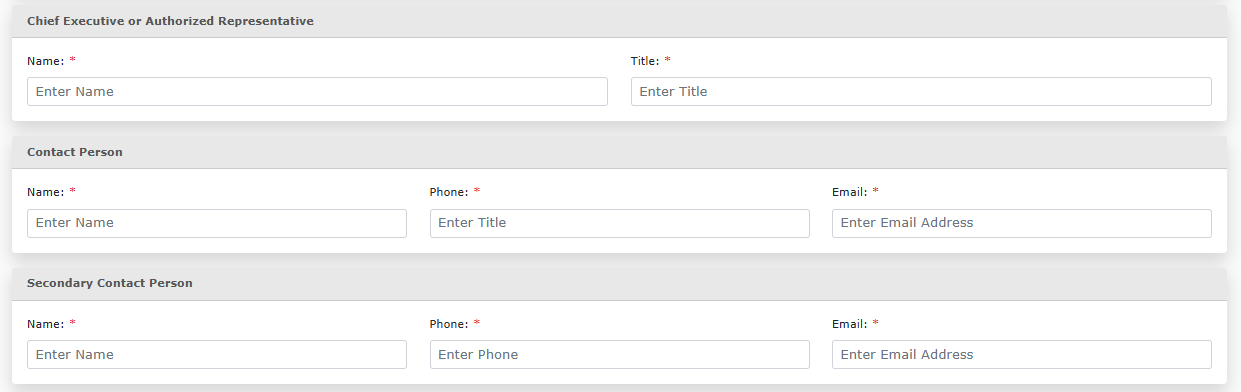
- Fill in Scope and Other Detail section.
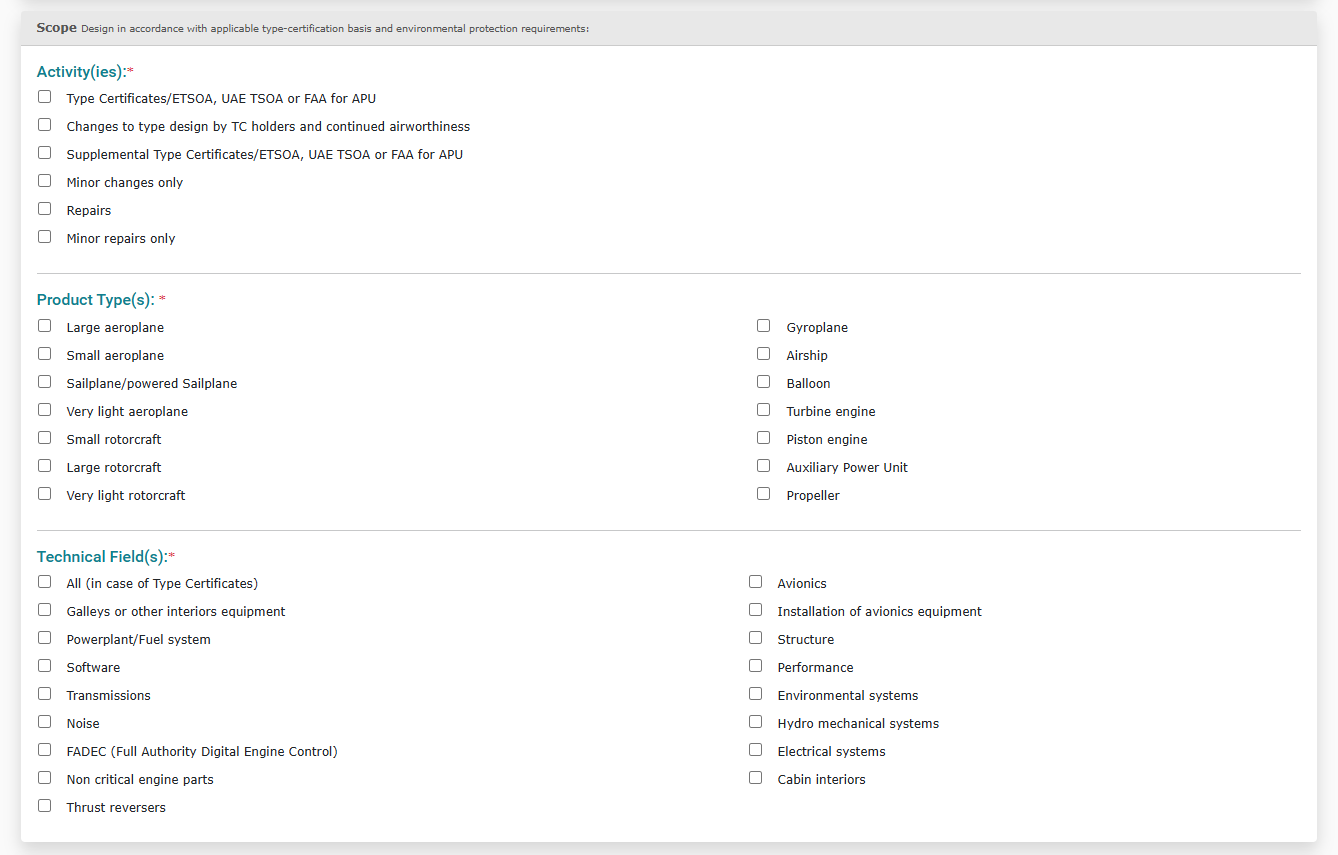
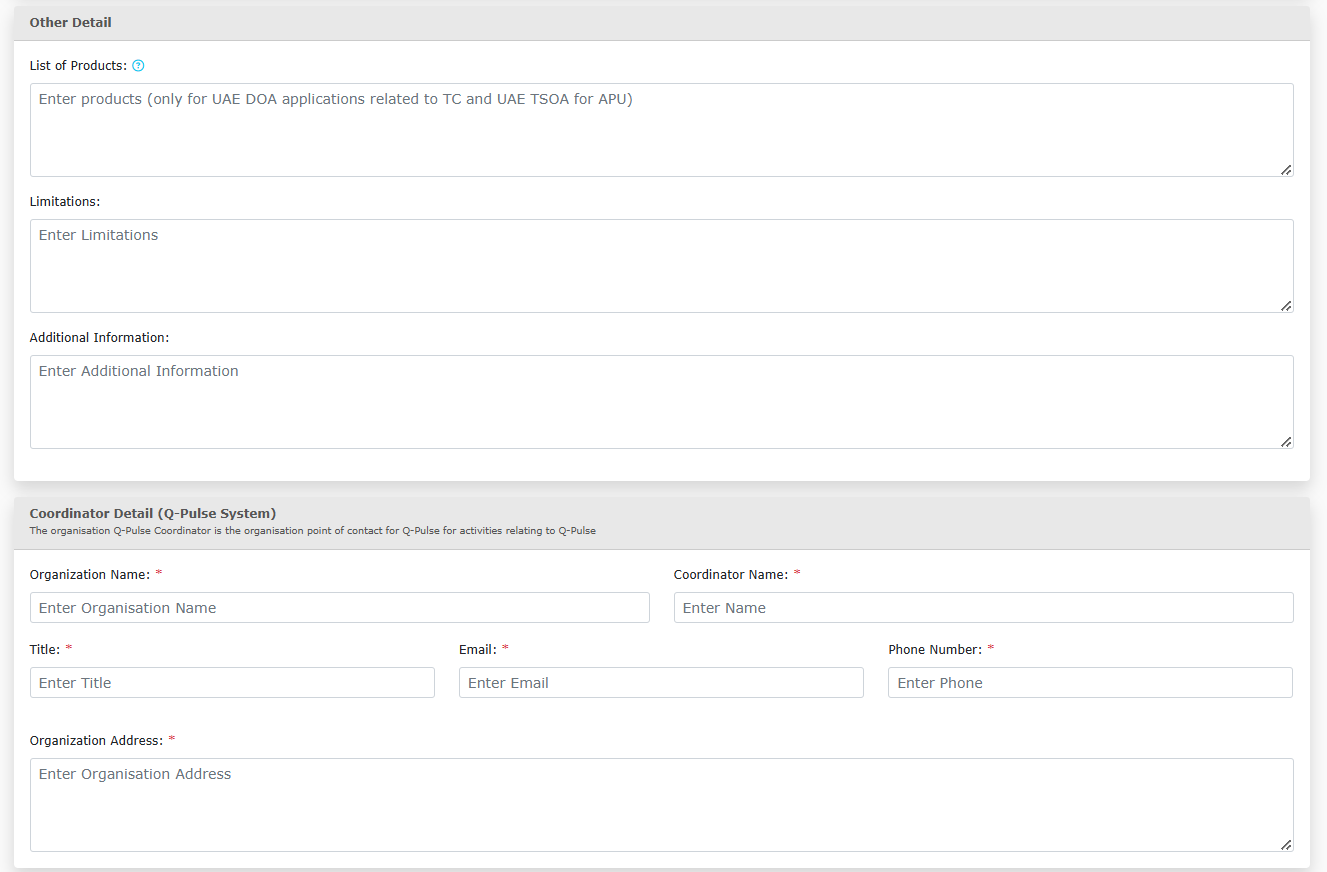
-
Attach the relavant documents and Review the application. You can save the information as draft. After filling in all the details, submit the application to GCAA.
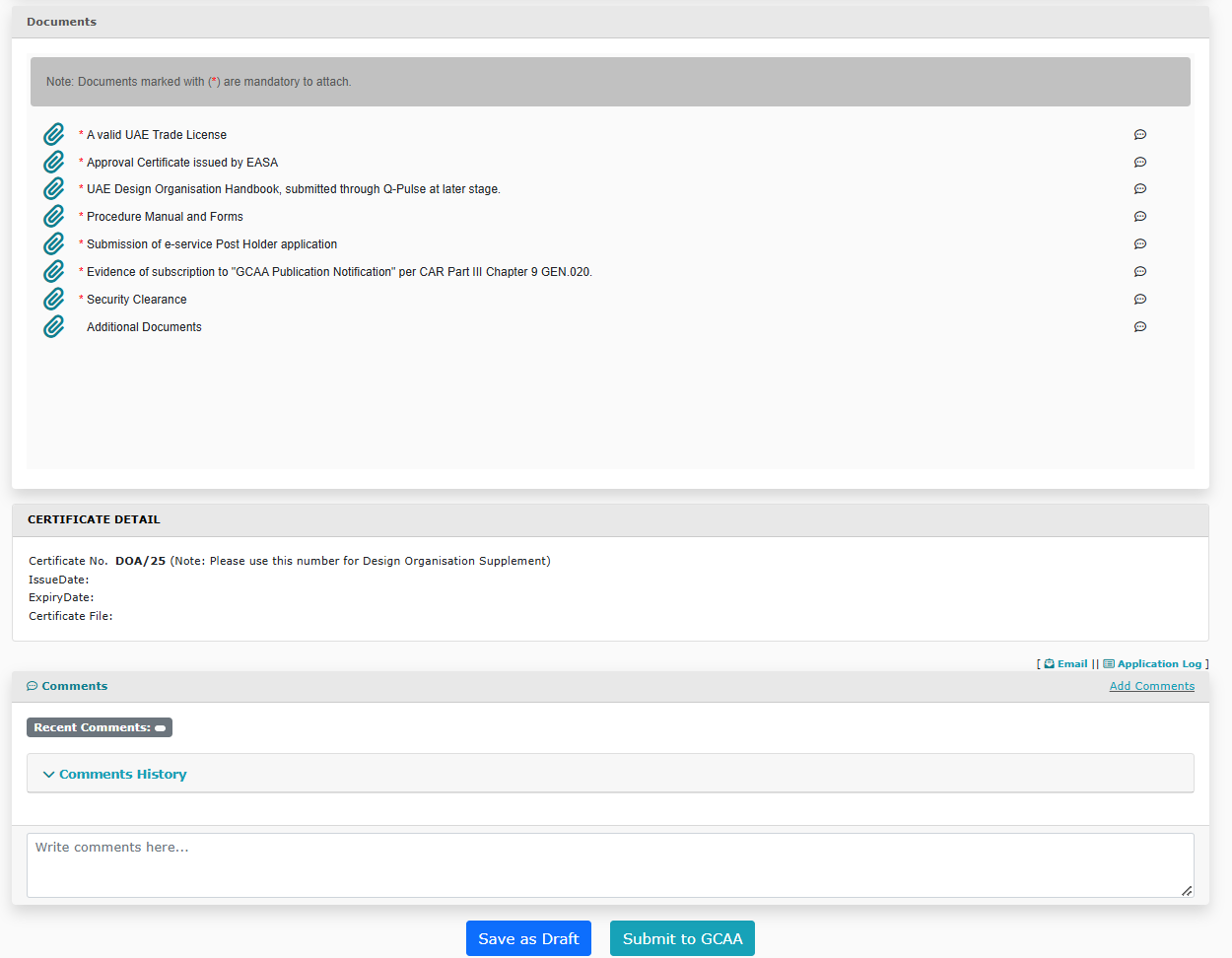
-
Once the application is submitted, it will be in process with the GCAA and you access the application from the dashboard page
https://eservices5.gcaa.gov.ae/SDPMaster/Pages/OP_Dashboard.aspx.