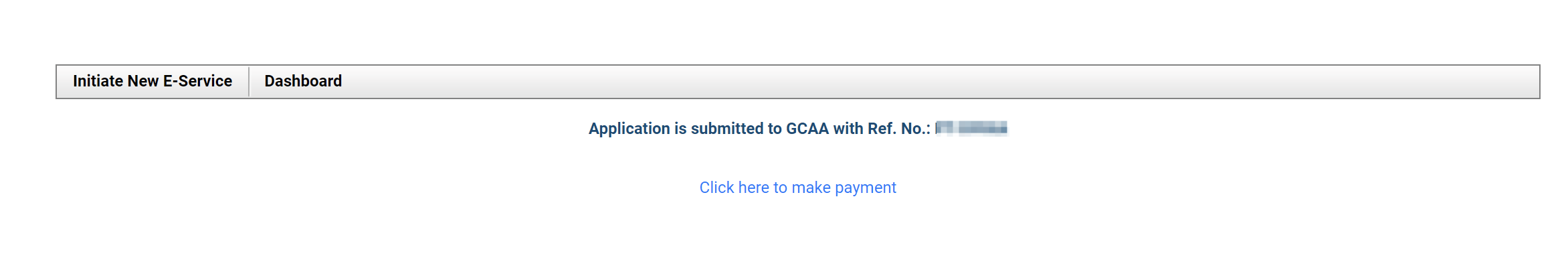How to apply for a pilot's license?
- Kindly access http://www.gcaa.gov.ae/en and select the "login" option to open the login window.
- Enter username and password and login otherwise Click “Create Now” link to create an account.
- To apply for a service, click on the "E-Services" tab. From there, you can either select the service you wish to apply for or type it in the search bar.
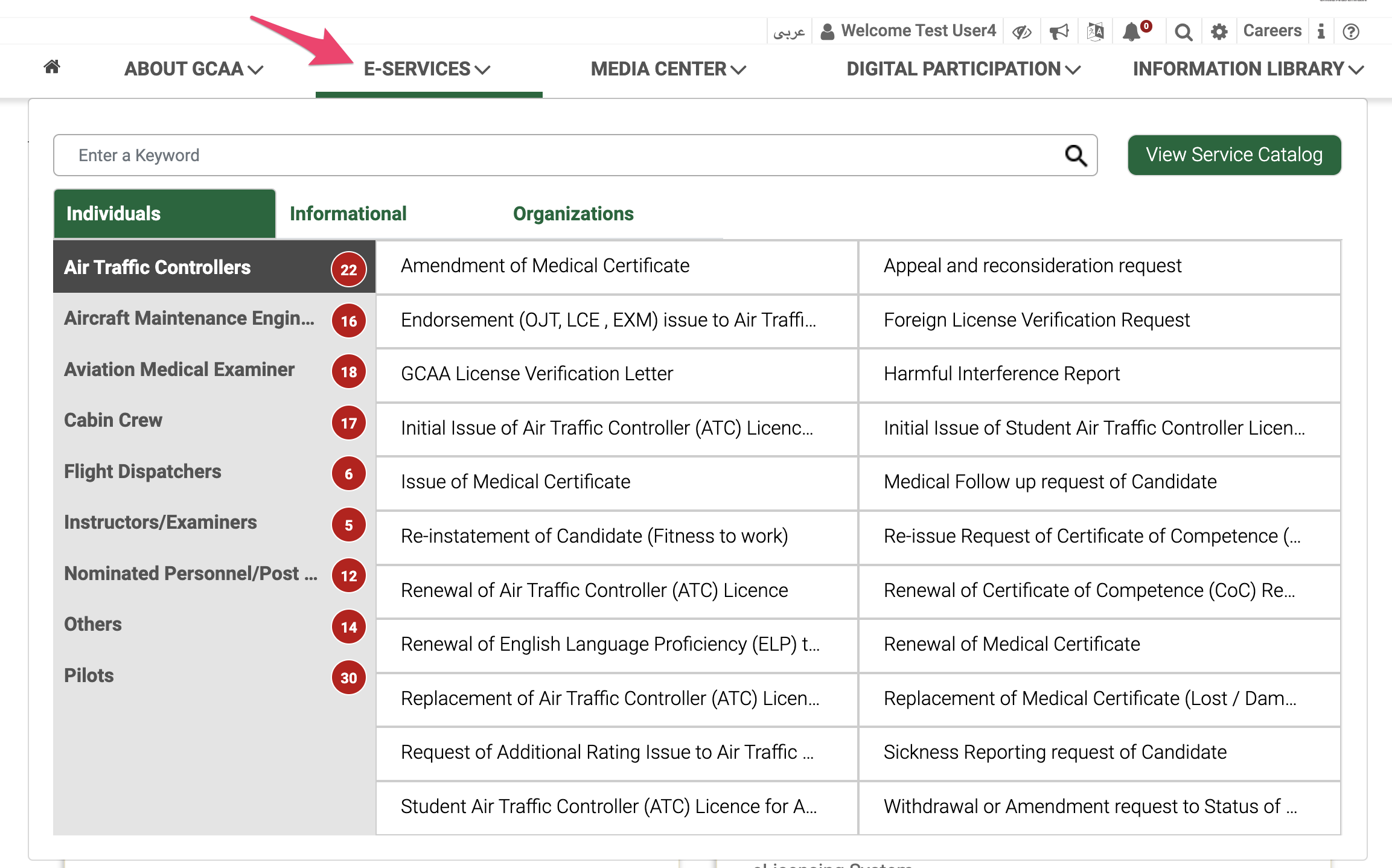
-
Please write service name "Issue of PPL, CPL, ATPL, MPL, IR" and open application.
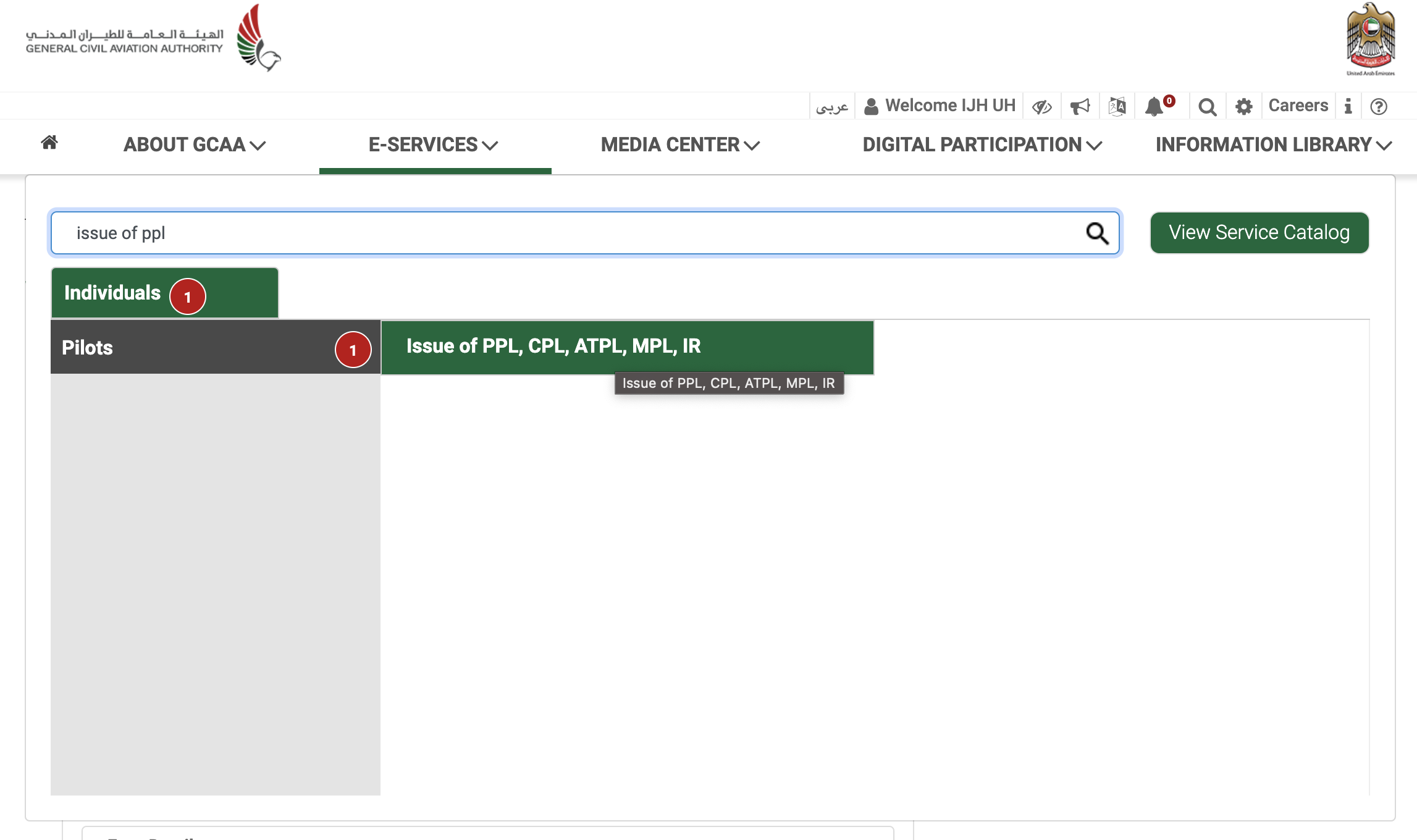
- From the dashboard, click on Initiate New E-Service -> Pilot -> Issue of PPL, CPL, ATPL, MPL request to open application.
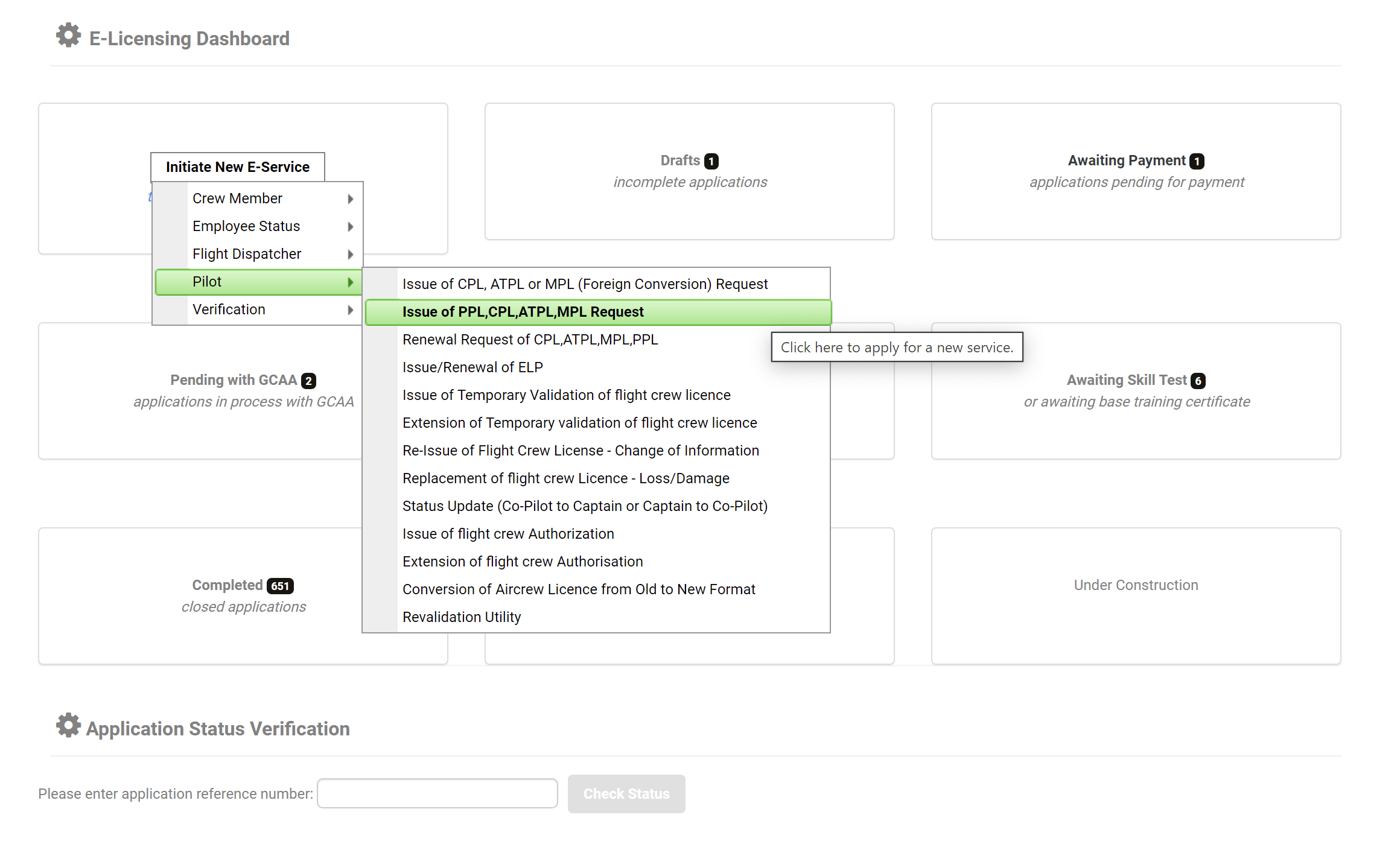
-
Enter your license number and press check.
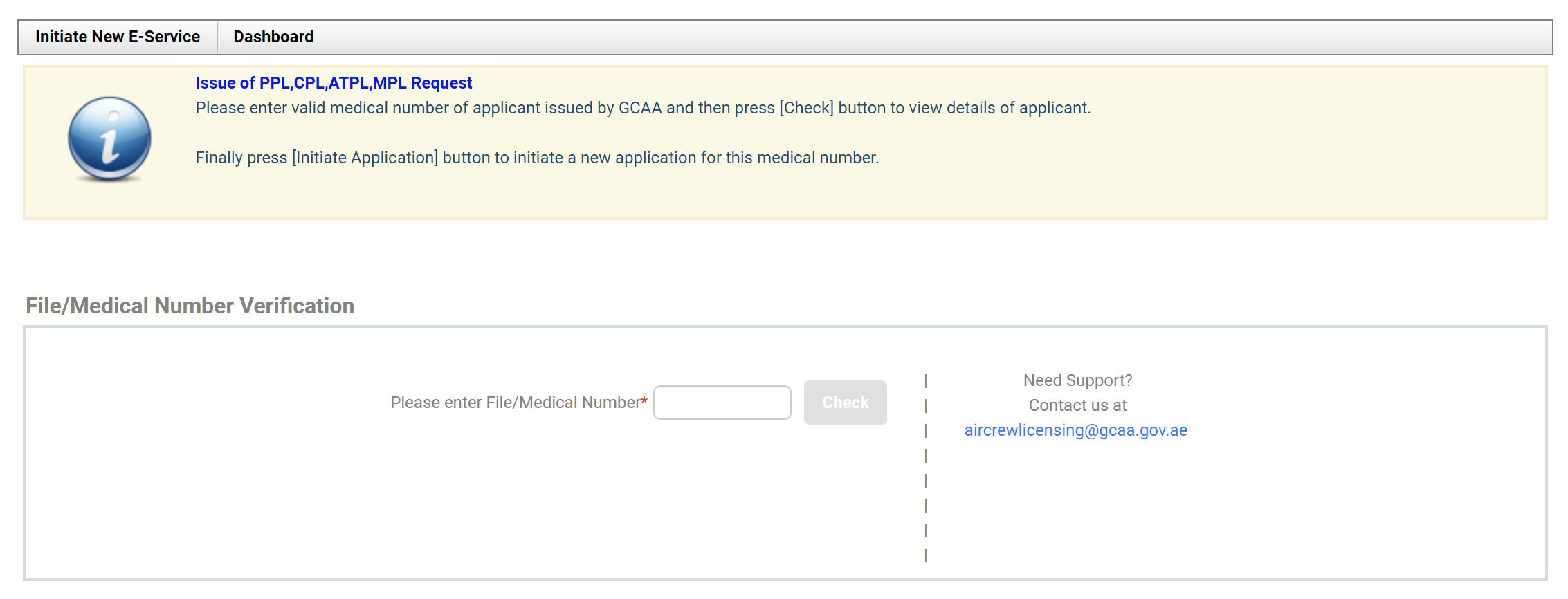
-
Please select Medical class, license type and press Initiate Application.
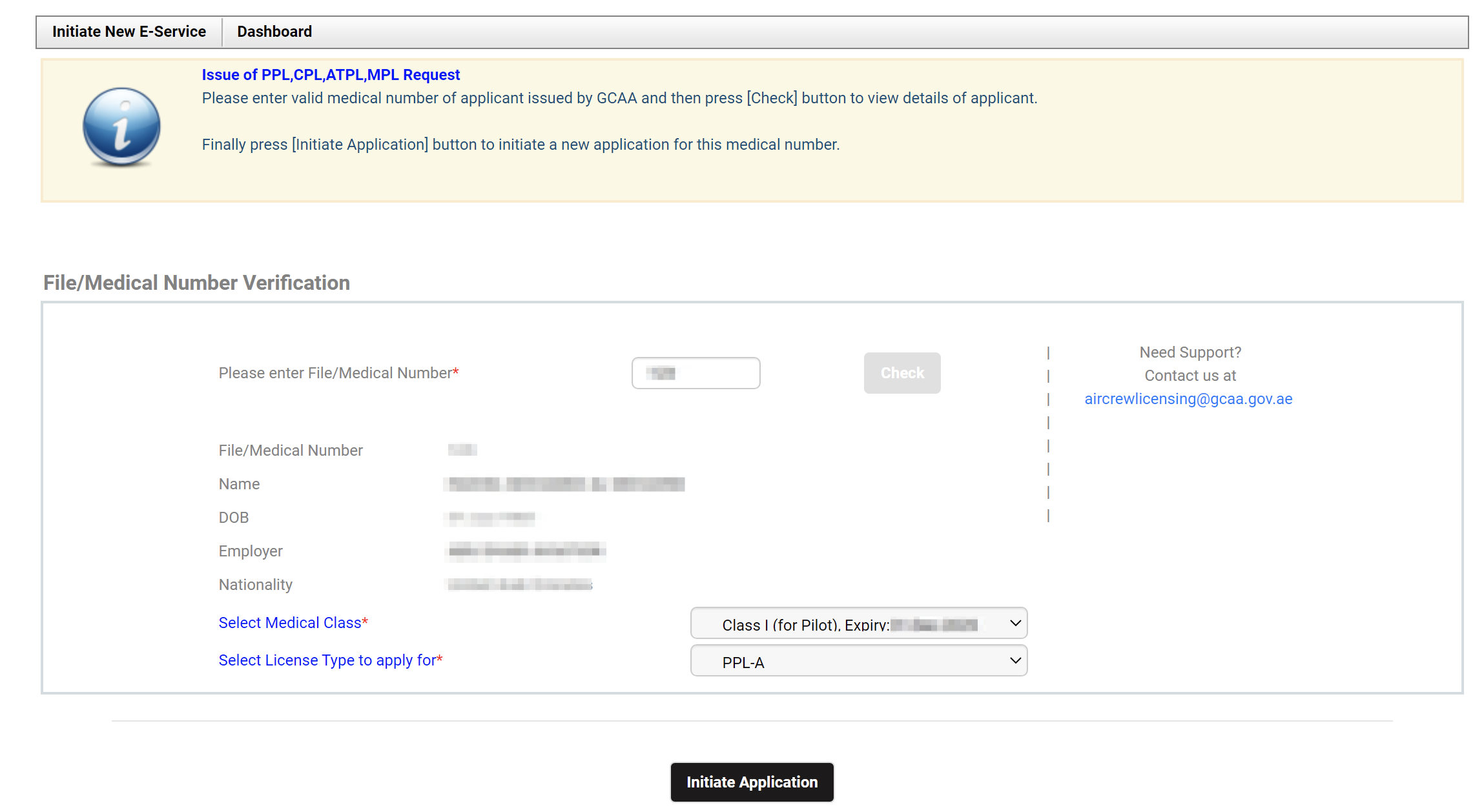
-
Please fill up the form and press "Save & Proceed"
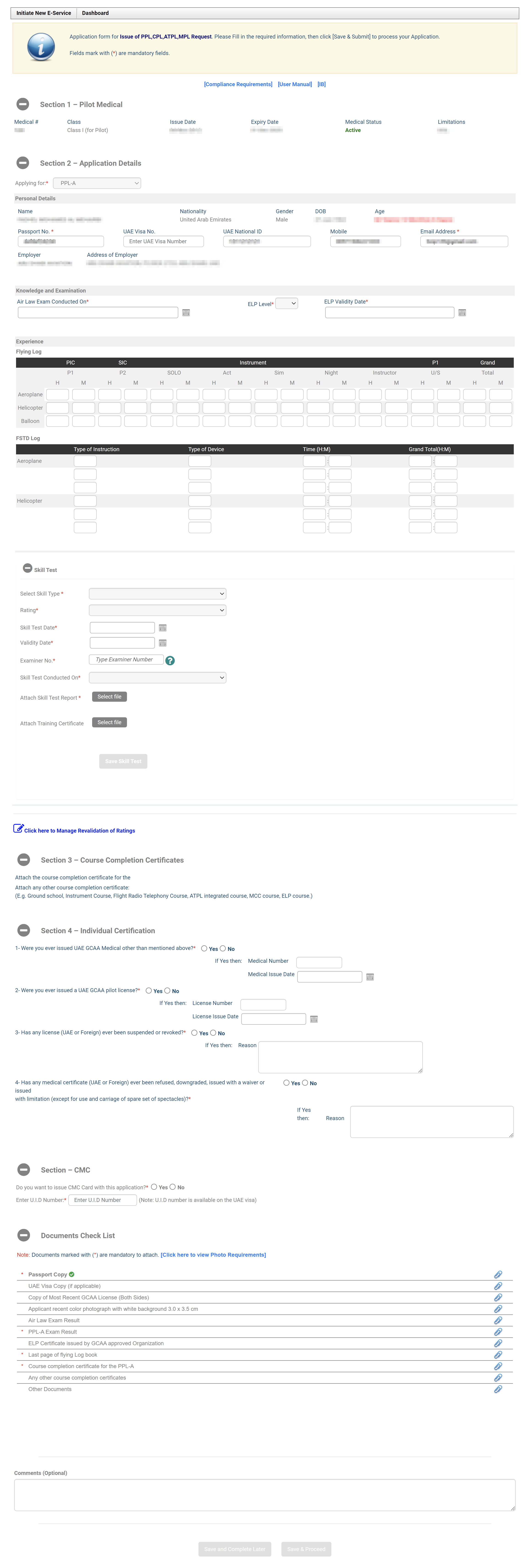
- Reference number will be assigned to your application. You can make the payment for further processing.