How to apply for an e-service?
- Kindly access http://www.gcaa.gov.ae/en and select the "login" option to open the login window.
- Enter username and password and login otherwise Click “Create Now” link to create an account.
- To apply for a service, click on the "E-Services" tab. From there, you can either select the service you wish to apply for or type it in the search bar.
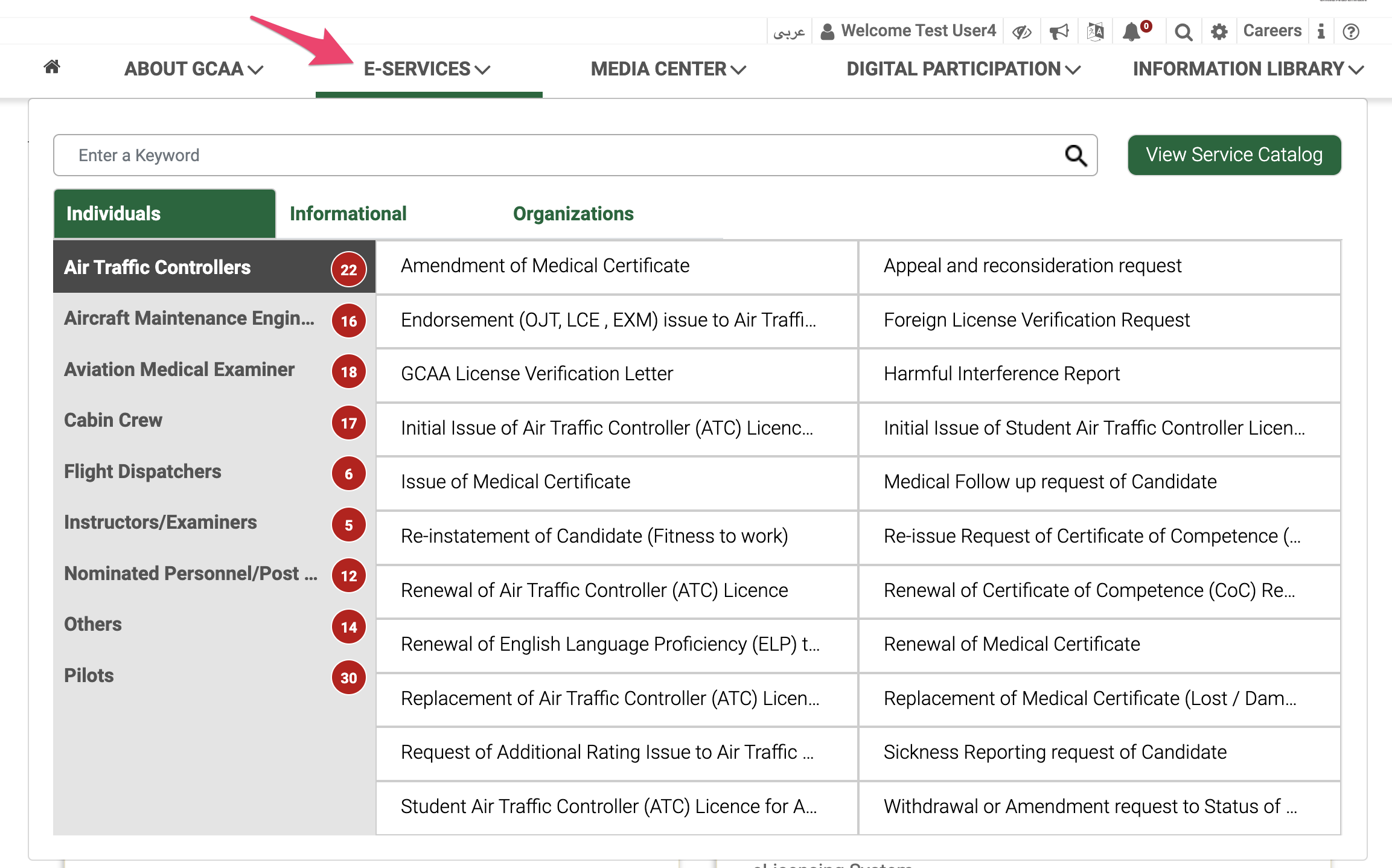
- After you select the service, a service card will open where you can see details about this service. You can apply for this service by clicking on Apply button.
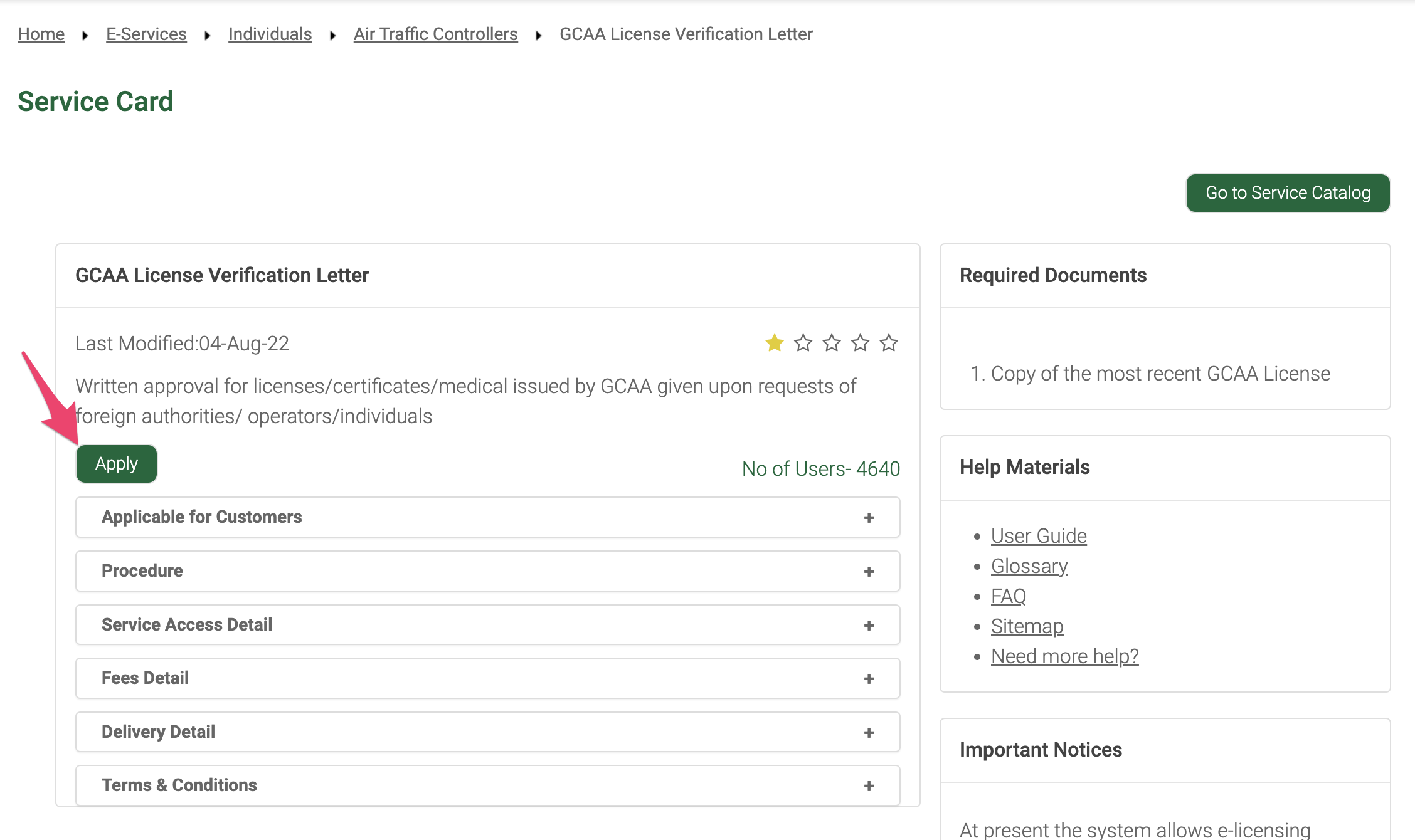
Video Tutorial
The above steps can be viewed in a video format as well.